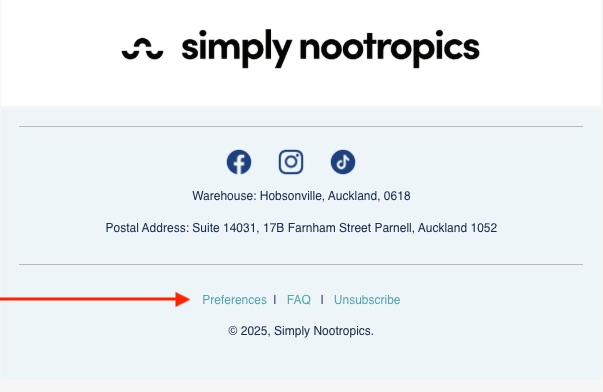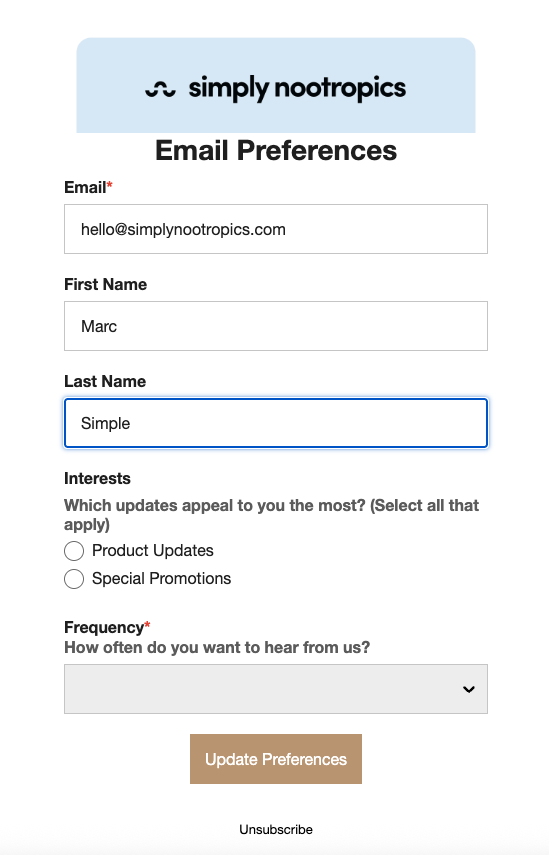Managing Your Email PreferencesUpdated 2 months ago
At Simply Nootropics, we want you to stay connected in a way that suits you best.
If you’d like to control how often you hear from us, you can easily manage your email preferences. Each email we send includes a link at the very bottom that allows you to update how frequently you’d like to receive our messages — whether you prefer occasional updates, product launches, or exclusive offers.
To update your preferences:
Open any Simply Nootropics Newsletter.
Scroll to the bottom of the email.
Click “Preferences”.
Choose how often you’d like to hear from us, then save your settings.
You can adjust your preferences at any time, ensuring you only receive the information that’s most relevant to you.
If you ever wish to stop receiving emails entirely, you’ll also find an “Unsubscribe” link at the bottom of every email.